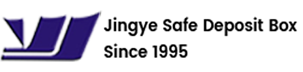-

+86-0574-86868435
-

+86-0574-86868435
-

jimmy@nbjingye.com
jay@nbjingye.com
The smart locker supports remote setting of the usage mode of each cabinet compartment, which allows administrators to flexibly configure the functions of cabinets according to different scene requirements. The following is a point by point introduction:
1. Support remote switching of multiple usage modes
Temporary access mode: Users can use it temporarily for a short period of time and automatically release the cabinet after retrieving items, which is suitable for public storage scenarios.
Fixed allocation mode: Remote binding of a cabinet to specific users for long-term use, such as employees, students, members, and other exclusive storage cabinets.
Circular sharing mode: Multiple users take turns using one cabinet, and the system automatically resets permissions after each use.
2. Timing control mode
Limited time use: The upper limit of the usage time for each cabinet can be remotely set, and it will automatically remind or force clearing when the time comes.
Timed opening/closing: Automatically open or lock according to the schedule, such as closing the storage cabinet at the school's designated class time.
3. Appointment and reservation mode
Reservation for pick-up: Administrators can remotely set the cabinet to "waiting for pick-up" status, and users can collect it within the specified time through verification codes, QR codes, and other forms.
Appointment Placement: Suitable for express delivery or item delivery, remotely designating a cabinet to receive items from specific users.
4. Fee and free mode settings
Fee based rental mode: The backend can remotely set the cabinet to be charged by the hour, day, or per use. Users can scan the code and make payment before opening the cabinet.
Free usage mode: suitable for employee or customer welfare scenarios, can be used without payment, and usage data is recorded in the background.
5. Remote batch settings
Batch configuration mode: The system supports remote setting of multiple cabinet compartments at once, saving management operation time.
Regional settings: Different modes are set for storage cabinet groups in different areas, such as long-term use of cabinet compartments in Company A and temporary storage in Area B.
6. Linkage with user permissions
Set by user role: Administrators can remotely set the cabinet mode that can be used by different identities such as "employee", "visitor", "courier", etc.
Optimize allocation based on usage frequency: Based on backend data analysis, remotely adjust the cabinet grid corresponding to commonly used users to a priority fixed mode.
7. Remote enable or disable function
Enable alternate day restriction: remotely set a daily limit for users to prevent malicious occupation.
Disable abnormal compartments: Remote disable faulty or long-term occupied compartments to prevent continued use.

+86-0574-86868435

+86-0574-86868435

jimmy@nbjingye.com
jay@nbjingye.com
Copyright © Ningbo Jingye Safe Deposit Box Co., Ltd..All Rights Reserved Custom Safe Deposit Box Suppliers OEM/ODM Small Vaults Company