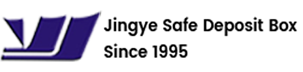-

+86-0574-86868435
-

+86-0574-86868435
-

jimmy@nbjingye.com
jay@nbjingye.com
The smart locker supports remote opening of designated compartments for specific personnel to use, which greatly enhances the flexibility of use and the convenience of management. The following is a specific point introduction:
1. Remote permission allocation
Designated user authorization: Administrators can remotely assign usage permissions for one or more cabinets to specific users through the backend system.
Time period limitation: Permissions can be set to a valid time period, for example, a user can only use the corresponding cabinet on a specific date or time period.
2. Multiple authentication methods
Bind user information: Cabinet permissions bind user identity, such as mobile phone number, job number, ID number or account number.
Support biometric recognition: Combining fingerprint, facial recognition and other technologies to ensure that the cabinet can only be opened by authorized users.
3. Remote unlocking control
User initiated cabinet opening: After authorization, users can remotely open designated cabinets through a mobile app, QR code scanning, or card swiping.
Administrator assisted unlocking: In special circumstances, administrators can also remotely and directly open cabinets for users.
4. Dynamic permission management
Permissions can be adjusted at any time: Administrators can remotely add, cancel, or modify users' cabinet usage permissions as needed.
Multi user management: The same cabinet can be authorized to multiple users, supporting shift or shared use.
5. Permission recording and auditing
Operation log storage: All remote authorization and unlocking operations will be recorded for auditing and tracking purposes.
Abnormal access alert: If an unauthorized user attempts to open the cabinet, the system can automatically alert and notify the administrator.
6. Integrate enterprise or campus management systems
Synchronize user data: Support integration with employee or student information systems of enterprises and schools to achieve automatic synchronization and management of permissions.
Automatic authentication: Combined with attendance and visitor management systems, it automatically determines whether users have permission to use certain cabinets.
7. Flexible application scenarios
Enterprise office: Assign dedicated storage cabinets to employees in different departments, remotely control permissions, and simplify management.
Logistics delivery: Remote opening of container compartments to designated couriers or customers for contactless pickup.
Public places: Remote allocation of cabinets for members or temporary users to enhance the user experience.

+86-0574-86868435

+86-0574-86868435

jimmy@nbjingye.com
jay@nbjingye.com
Copyright © Ningbo Jingye Safe Deposit Box Co., Ltd..All Rights Reserved Custom Safe Deposit Box Suppliers OEM/ODM Small Vaults Company